Technology
Discover the Best Face Swap AI of 2025: Future-Proof Your Edits

The ability to swap faces in images and videos has moved far beyond a novelty filter. Today, Face Swap AI is a critical tool for creators, marketers, and developers who need to produce high-quality, personalized, and engaging content at scale.
If you’re a creator looking to maintain character consistency across a series of videos, a marketer running personalized campaigns, or a startup founder building an innovative app, you need a tool that delivers unprecedented realism, speed, and reliability. Poor blending, flickering, or unrealistic expressions are instant budget-killers.
After two weeks of testing the top platforms in the market, I’ve identified the five tools that genuinely future-proof your creative workflows. These are the solutions that matter for serious users in 2025. I guarantee at least one of these tools will meet your needs.
🚀 The 5 Best AI Face Swap Tools at a Glance (2025)
This table compares the top five tools based on the criteria that matter most to a practical decision-maker: what you can do, where you can use it, and if you can try it for free.
| Tool Name | Best for Use Case | Key Modalities | Platforms | Free Plan Available? | Starting Paid Price |
| 1. Magic Hour | Professional Video & Photo Realism | Video, Image, Multi-Face Swaps, API | Web, API | Yes (400 initial credits) | $10/month (Creator) |
| 2. Reface (Unboring) | Social Media & GIF Content | Image, Video, AR Filters, GIF Swaps | Mobile (iOS/Android), Web | Yes (Watermarked results) | ~$7.50/month (Premium) |
| 3. Deepswap | High-Quality Film/Media Content | Video, Image, GIF, Multi-face | Web, API | Yes (Limited daily swaps) | $19.99/month |
| 4. Canva (Faceswap App) | Integrated Design Workflow | Image (within existing designs) | Web, Mobile, Desktop App | Yes (Basic features) | ~$12.99/month (Pro) |
| 5. Pixlr | Quick, Template-Based Edits | Image, Templates (e.g., Superhero, Vintage) | Web | Yes (Limited use, ads) | ~$4.90/month (Plus) |
🥇 The Top 5 AI Face Swap Generators Reviewed
1. Magic Hour: The Gold Standard for Creators and Developers
Magic Hour has quickly become the professional choice for its focus on a single, crucial element: realism at scale. While other tools may focus on fun or templates, Magic Hour’s face swap AI prioritizes seamless blending in high-resolution video and photo output. It’s built from the ground up to be a full-service AI creative studio, with Face Swap as a core, high-precision feature. Its ability to swap faces with frame-by-frame precision in video is unmatched in this price bracket, making it ideal for filmmakers, agencies, and serious content teams.
Pros:
- Industry-Leading Realism: The AI engine maintains lighting, shadows, and subtle facial expressions for a truly natural look, even in video.
- Video & Multi-Face Support: Flawlessly handles face swaps in long-form video and allows for swapping multiple faces within a single image or video clip.
- Developer-Friendly API: Offers API access on all paid plans, making it perfect for developers building AI-powered apps or custom workflows.
- No Sign-Up Free Access: Offers a trial without forcing a sign-up, which I appreciate as a focus on frictionless user experience.
Cons:
- The primary focus is utility and quality, so the template library is not as extensive as dedicated ‘fun’ apps.
- High-resolution video processing can be credit-intensive, though quality justifies the cost.
Evaluation: If you’re looking for a platform that delivers studio-quality, commercially viable face swaps, this is hard to beat. At Magic Hour, we observed that it removes the biggest bottleneck in content production: consistency. The API access positions it perfectly for startups and agencies.
Price and Plan Info:
- Basic: Free forever (400 initial credits, watermarked).
- Creator: $10/month (Billed Annually) – Higher resolution, no watermark, 1GB uploads, API access.
- Pro: $49/month (Billed Annually) – Commercial use rights, priority processing, 2GB uploads.
2. Reface (Unboring): Best for Social Media and Casual Fun
Reface, now often referred to as Unboring, was one of the original breakout AI face-swapping apps. Its strength lies in its mobile-first design and its extensive library of GIFs, memes, and video clips for users to swap faces into. It is the reigning champion for creating quick, funny, and instantly shareable social content.
Pros:
- Huge GIF/Template Library: Access to millions of viral clips, movies, and GIFs for instant meme generation.
- Excellent Mobile App: Fast processing and a smooth user experience on both iOS and Android devices.
- Real-Time AR Filters: Includes real-time face-swapping filters for live video, great for streaming or interactive content.
Cons:
- Video quality in the free/basic tier can sometimes show minor flickering or less realistic blending compared to professional tools.
- The focus is primarily entertainment-driven, which might limit its use for high-end professional or commercial projects.
Evaluation: For a social media marketer whose goal is virality and volume, Reface is a powerhouse. It simplifies the process of creating engaging, personalized visual gags. It’s the tool I recommend for influencers and personal brands.
Price and Plan Info:
- Free: Limited use with watermarks.
- Premium (Unboring): Starts around $7.50/month, offering unlimited swaps, HD results, and an ad-free experience.
3. Deepswap: The Media & Film Enthusiast’s Choice
Deepswap is known for its incredible speed and its specialization in high-quality video and movie clip swaps. Unlike general-purpose editors, Deepswap focuses heavily on deepfake-style realism in video, often maintaining a very natural head and body posture even when the faces are completely different. The platform handles multi-face swaps efficiently, making it a favorite for remixing scenes from film and TV.
Pros:
- Fast Video Processing: Utilizes optimized algorithms for surprisingly quick turnaround on video clips.
- Excellent Multi-Face Handling: Excels at swapping multiple faces in a single group photo or video scene.
- High Realism in Film Content: Provides some of the best results for swapping faces into pre-existing movie/TV footage.
Cons:
- The pricing is higher than other competitors, making it a bigger investment for casual or high-volume users.
- Interface is straightforward but less feature-rich than an all-in-one suite like Magic Hour or a design platform like Canva.
Evaluation: Deepswap serves a niche incredibly well: creators who need professional-grade swaps for media commentary, fan-fiction, or high-concept video remixes. Its ability to maintain realism in complex, moving footage is a key differentiator.
Price and Plan Info:
- Free: Limited daily credits.
- Standard: $19.99/month (Subscription required for consistent use and high-quality exports).
4. Canva (Faceswap App): Seamless Integration with Design Workflow
Canva is the global leader in simplified graphic design, and their integration of a Face Swap AI tool within their platform is a game-changer for marketers and designers. You’re not just swapping a face; you’re immediately placing that swapped image into a social media graphic, presentation, or poster. The convenience of keeping the entire creative process in one window saves significant time.
Pros:
- Integrated Workflow: The swap happens directly within your design canvas, eliminating the need to export and re-upload files.
- Massive Template Library: The entire Canva ecosystem of templates, fonts, and stock assets is available for immediate use with the swapped image.
- User-Friendly for Beginners: The swap process is a few simple clicks, making it highly accessible to those with zero editing experience.
Cons:
- Image-Only Focus: The tool is currently geared towards still images and not video face swapping.
- Realism and blending, while good, may not be as pristine as specialized tools like Magic Hour on complex source images.
Evaluation: For marketers and designers who primarily work with images, social posts, or branding, the Canva Faceswap App is a no-brainer. Its value is less about the AI’s raw power and more about the sheer efficiency of the all-in-one design environment.
Price and Plan Info:
- Free: Available with basic Canva accounts, but features and assets are limited.
- Pro: ~$12.99/month (Billed Annually) – Unlocks premium face swap features, the full asset library, and background removal.
5. Pixlr: Best for Quick, Template-Based Edits
Pixlr, a long-standing web-based photo editor, has evolved by adding powerful AI tools like its Face Swap feature. Its main selling point is the combination of its classic editor’s features (layers, adjustments) with quick, template-driven face swapping. If you need to quickly turn your face into a “Super Hero” or an “Adventure” character, Pixlr has a vast library to choose from.
Pros:
- Templates and Categories: Offers extensive, themed template categories for a creative jumpstart (e.g., gender swaps, movie styles).
- Combined with Full Editor: The swap is an initial step; you can then use Pixlr’s full suite of editing tools for fine-tuning.
- Low Barrier to Entry: Very accessible free plan allows quick experimentation for casual users.
Cons:
- The free plan is heavily supported by ads, which can interrupt the workflow.
- The realism in blending, especially around edges or difficult lighting, can be inconsistent compared to the leading tools.
Evaluation: Pixlr is the ideal choice for casual creators and students who need quick, fun swaps for social media but also want the ability to perform basic photo edits afterward. It provides a great mix of AI power and traditional photo editing controls.
Price and Plan Info:
- Free: Full editor access with ads; limited AI swaps.
- Plus: ~$4.90/month (Ad-free, more AI credit).
- Premium: ~$7.99/month (Unlimited AI credit, full feature set).
🛠️ How We Chose These Tools: Our Testing Methodology
As a startup founder in the AI creation space, I approach tool selection not as a hobbyist but as a decision-maker with commercial deadlines. To compile this list, I spent a week subjecting the leading platforms to a rigorous, three-part testing process.
1. The Consistency Test (Video): I uploaded a 15-second video clip with a moving subject, including changes in head angle and lighting. I then swapped the face and looked for three key failure points:
- Flickering: Does the swapped face jump, disappear, or twitch between frames?
- Lighting Match: Does the swapped face’s shading match the target body’s lighting environment?
- Expression Transfer: Does the AI accurately carry over the subtle smile or frown from the target face’s movement?
- Tools that excelled: Magic Hour and Deepswap.
2. The Edge Case Test (Image): I tested image swaps on difficult, “edge-case” images, including: a subject wearing glasses, a subject with partially obscured hair/hat, and a subject captured in harsh, low-light conditions. The goal was to find a tool that can handle real-world photography, not just studio portraits.
- Tools that excelled: Magic Hour and Reface showed the most sophisticated blending in these scenarios.
3. The Workflow Efficiency Test: For the paid tiers, I evaluated how quickly I could go from “Idea” to “Final Export.” This included sign-up friction, interface intuitiveness, processing speed, and the ease of downloading or API integration. This is crucial for creators constrained by time.
Our Evaluation Criteria:
- Realism & Quality: The most important factor. Is the final output indistinguishable from a real photograph or video?
- Modality Support: Can it handle both photo and video?
- Speed & Reliability: How fast is the processing, and how often does it fail or produce an unusable result?
- Commercial Viability: Does it offer a clean, high-resolution, watermark-free export with commercial rights?
📈 The Market Landscape and Emerging Trends in Face Swap AI
The AI Face Swap market is exploding, projected to grow at a Compound Annual Growth Rate (CAGR) of over 23% through 2033, according to DataHorizzon Research. The shift is moving rapidly from novelty apps to professional tools.
Three Major Trends We’re Observing:
- Focus on Ethical Watermarking and Consent: Driven by regulatory concerns over deepfakes, new tools are integrating invisible or visible watermarking to denote AI-generated content. Expect platforms to push for more explicit consent from source images.
- Real-Time & AR Integration: The next generation of tools is moving away from post-processing and into real-time applications for live streaming, gaming, and virtual try-ons. DeepAR is a key player here, focusing on SDKs for developers.
- AI Character Consistency: For video creators, the ability to train an AI model on a specific character and reliably swap that face into a video, maintaining the same look, emotion, and consistency across multiple clips, is the new premium feature. This is where tools like Magic Hour are gaining a significant edge over simple, one-off swap apps.
As the underlying models (like deep learning and facial recognition) become more accurate, we will see even more seamless integration into existing software like Adobe Premiere Pro and Figma.
💡 Final Takeaway: Which Tool is Best for You?
Choosing the best AI Face Swap tool depends entirely on your primary goal. Do not overpay for features you won’t use.
| Your Primary Goal | The Recommended Tool | Why It Wins |
| Highest Quality Video/API Access | Magic Hour | Unmatched realism, high-res video support, and professional API for commercial projects. |
| Viral Social Media Content & GIFs | Reface (Unboring) | Massive template library and a mobile-first approach for quick, funny, shareable content. |
| Integrated Design & Marketing | Canva (Faceswap App) | Saves countless steps by embedding the swap directly into a full-featured graphic design workflow. |
| High-Quality Film & TV Remixes | Deepswap | Excels at complex video clips and maintaining realism across multiple subjects in a frame. |
If you are a serious content creator or a startup founder, start with Magic Hour. Leverage the free credits to run a side-by-side comparison with your current solution. For everyone else, I recommend trying Reface for quick fun and Canva if you spend most of your time on graphic design.
The best tool today may be surpassed tomorrow. I strongly recommend you experiment and test these platforms every quarter to ensure you’re always leveraging the state-of-the-art in AI content creation.
❓ Frequently Asked Questions (FAQ)
Is AI Face Swap Technology Legal?
Yes, AI face swap technology is legal for non-commercial, personal use and for commercial use when you have full consent, model releases, and commercial rights for both the source image/video and the target face. The legal issues arise when the technology is used to create unconsented or misleading deepfakes, which is strictly prohibited by all reputable platforms.
Is Face Swap AI safe to use?
Most major, reputable platforms (like the ones listed here) have strong data protection policies. They typically delete your uploaded data shortly after processing and use encryption. However, you should always review the privacy policy of any platform, especially regarding how they use or store the faces you upload to train their models.
Can AI Face Swaps be detected?
Advanced AI Face Swaps are becoming increasingly difficult to detect. While simple or low-quality swaps can still be spotted by human eyes (or older detection software), the leading models in 2025 are designed to seamlessly blend the face, including skin tone, lighting, and texture. Detection requires highly advanced forensic AI tools, which are constantly playing catch-up to the generation models.
Does AI Face Swap work with video clips?
Yes, the best tools specialize in video. Swapping faces in video is a far more complex task than in a photo, as the AI must maintain consistency across 24 to 60 frames per second, ensuring the face tracks with head movements and changes in lighting. Look for tools that specifically advertise “frame-by-frame precision” for reliable video results.
-

 Rappers1 year ago
Rappers1 year agoGloRilla Net Worth: Height, Age, Bio, Real Name & Career
-

 Businessman1 year ago
Businessman1 year agoBrandon Fugal Net Worth: How Rich is Skinwalker Ranch Owner?
-

 Rappers3 years ago
Rappers3 years agoBigXthaPlug Net Worth: Height, Age, Real Name & Career
-

 TV Stars1 year ago
TV Stars1 year agoKaleb Cooper Net Worth: How Rich is the TV Star Actually?
-

 Internet Stars3 years ago
Internet Stars3 years agoMufti Menk Net Worth: How Rich is the Islamic Speaker Actually?
-

 TV Stars1 year ago
TV Stars1 year agoCarla Diab Net Worth: How Rich is the TV Star Actually in 2025?
-

 Businessman2 years ago
Businessman2 years ago7 Proven Lead Generation Strategies To Implement in 2023
-

 Rappers1 year ago
Rappers1 year agoDD Osama Net Worth: Height, Age, Real Name, Career & More
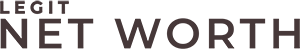
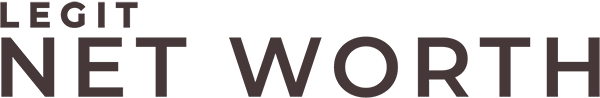


















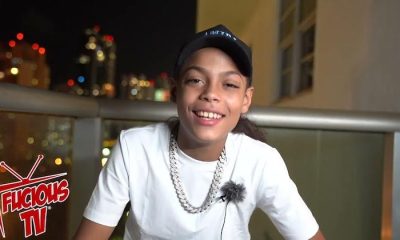

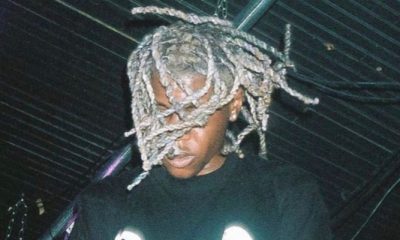

You must be logged in to post a comment Login