Articles
Is Your Inogen Oxygen Concentrator Battery Giving You Charging Trouble?

Your Inogen oxygen concentrator is a lifeline, supplying the oxygen required to remain active and healthy. But what if your concentrator’s battery is giving you a hard time when charging? In this blog, we’ll help you troubleshoot common charging issues and provide solutions to ensure your oxygen concentrator is always ready to go.
Common Charging Issues With Inogen Oxygen Concentrator Batteries
Not Charging at All
If your Inogen battery is not charging, follow these steps:
- Check the power source: Ensure your oxygen concentrator is plugged into a working power outlet or has a fully charged external battery to guarantee a steady power supply.
- Examine connections: Check the power cable and the connections between your battery and concentrator for evidence of wear or damage that could impair appropriate operation.
- Battery condition: If your concentrator’s battery is old or damaged, it’s a good idea to get a new one. It will help your device work well and stay reliable.
Slow Charging
Slow charging can be frustrating, but here’s what you can do:
- Use the correct charger: Always use the charger that comes with your Inogen device to ensure optimal charging performance and prevent potential damage.
- Monitor environmental conditions: Keep your concentrator in a place with a moderate temperature. Excessive heat or cold can impact how quickly and effectively it charges.
- Battery health: Consider the age and condition of your battery, as older batteries may experience slower charging times; regularly check and maintain your battery for optimal performance.
Overheating During Charging
Overheating can be a safety concern. Follow these steps:
- Ensure proper ventilation: Always charge your device in a space with good airflow to prevent overheating.
- Check the power source: Ensure the outlet or charging point is steady and does not make your device too hot during charging.
- Monitor battery condition: Keep an eye on your battery’s health, and if it’s damaged, be cautious as it could heat up while charging.
Step-By-Step Troubleshooting Guide For Your Oxygen Concentrator
Check connections
Check that all the cables and wires connected to your concentrator are firmly attached. Start from where it gets power and go to the concentrator. Making sure everything is securely connected helps avoid problems with your oxygen supply.
Verify power source
Confirm that the electrical outlet or power supply you’re using for your oxygen concentrator is functioning as expected. A reliable power source is crucial to ensure the continuous and efficient operation of the concentrator.
Inspect power cord
Take a close look at the power cord of your oxygen concentrator, checking for any visible signs of wear, fraying, or damage. A thorough examination helps identify potential issues with the power cord that might interfere with the proper functioning of the concentrator.
Battery condition
Check the battery of your oxygen concentrator to see if it has one. Suppose the battery is old or shows signs of damage. In that case, it may no longer hold a charge effectively, and replacing it ensures that your concentrator remains operational during power outages or when mobility is required.
Maintenance Tips For Inogen Oxygen Concentrator Batteries
Regular maintenance can prevent charging issues:
Clean your equipment
Clean your concentrator and battery regularly to keep them working well. Clear dust and dirt using a moist cloth or a gentle brush. It helps them last longer.
Proper storage
Keep your batteries cool and dry, away from bright rays and harsh temperatures. It helps maintain its performance and prevents damage caused by exposure to unfavorable environmental conditions.
Usage Guidelines
Follow the instructions from the maker on how to use your battery. It keeps you safe, ensures the battery lasts a long time, and works well.
Regular checks
Check your oxygen concentrator battery regularly. Look for problems like damaged cables, loose connections, or strange smells. If you find any issues, fix them right away. It helps prevent more damage and keeps your oxygen concentrator battery in good shape.
Avoid overcharging
Remember to unplug your gadget once it has finished charging. Leaving it attached to the charger for an extended period can degrade the battery and reduce its lifespan. So, once it’s finished setting, unplug it to keep the battery in good condition.
Best Practices For Battery Care To Prevent Issues In The Future
Charge correctly
Ensure you use the charger that came with your device and follow the charging guidelines provided. Using the correct charger and following instructions helps maintain the health of your battery over time.
Regular use
To keep your battery in good shape, using your device regularly is beneficial. Avoid letting it stay unused for long periods, which can contribute to better battery performance and longevity.
Avoid extreme conditions
Shield your battery from very hot or cold temperatures and high humidity. Extreme conditions can negatively impact your battery’s efficiency and overall lifespan, so keeping your device in a moderate environment is best.
How Do I Properly Clean The Charging Ports Of The Inogen Oxygen Concentrator?
Power Off the Oxygen Concentrator
Before cleaning, ensure that the Inogen Oxygen Concentrator is powered off. This preventative measure reduces the risk of getting electrocuted and allows for a more thorough cleaning.
Gentle Wiping with a Cloth
Carefully wipe the charging ports with the soft, lint-free cloth. Ensure the fabric is clean and free from abrasive particles that may scratch the surfaces. This step helps eliminate surface-level contaminants.
Compressed Air for Deeper Cleaning
After cleaning, blow away any leftover dust or debris from the charging ports with a can of pressurized air. Hold the can at a distance to avoid causing damage, and use short bursts of air to dislodge particles in hard-to-reach areas.
Avoid Liquid Cleaners
When cleaning charging ports, it’s essential not to use liquid cleaners or cleaning solutions. Liquids can get into the electronic parts and might cause damage or problems. Stick to dry methods to keep things safe.
Conclusion
A healthy battery is your best friend in the world of oxygen concentrators. By addressing charging issues and adopting good maintenance habits, you’re not just ensuring the reliability of your Inogen oxygen concentrator; you’re safeguarding your well-being. So, take charge of your battery’s health today, and let it empower you to lead an active, fulfilling life. Don’t let charging troubles hold you back; empower yourself with the knowledge and steps we’ve shared. Remember, a well-maintained battery means you’re always ready for life’s adventures. Breathe easy, stay charged, and keep going!
-

 Businessman1 year ago
Businessman1 year agoBrandon Fugal Net Worth: How Rich is Skinwalker Ranch Owner?
-

 Rappers1 year ago
Rappers1 year agoGloRilla Net Worth: Height, Age, Bio, Real Name & Career
-

 Internet Stars1 year ago
Internet Stars1 year agoMufti Menk Net Worth: How Rich is the Islamic Speaker Actually?
-

 Rappers1 year ago
Rappers1 year agoBigXthaPlug Net Worth: Height, Age, Real Name & Career
-

 TV Stars1 year ago
TV Stars1 year agoCarla Diab Net Worth: How Rich is the TV Star Actually in 2023?
-

 TV Stars1 year ago
TV Stars1 year agoKaleb Cooper Net Worth: How Rich is the TV Star Actually?
-

 Rappers1 year ago
Rappers1 year agoDD Osama Net Worth: Height, Age, Real Name, Career & More
-

 Entrepreneur1 year ago
Entrepreneur1 year agoSharon LaDay Net Worth: How Rich is the Investor Actually?
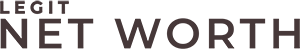
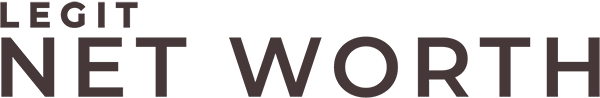

























You must be logged in to post a comment Login